To verify emails, you will need to have available credits in your account.
Understanding the cost to check emails with SafetyMails is very simple: 1 credit = 1 verified email. Therefore, if you need to verify a list of 2,000 emails, you will need at least 2,000 credits.
And how do you calculate the cost to check emails?
Want to know how much it cost to check emails? It is easy and very affordable. Just access the website and use our calculator.
Here’s how to do it:
Method #1 – on the SafetyMails website:
On the pricing page, select the amount of credits you need and click on the button “Pricing”.
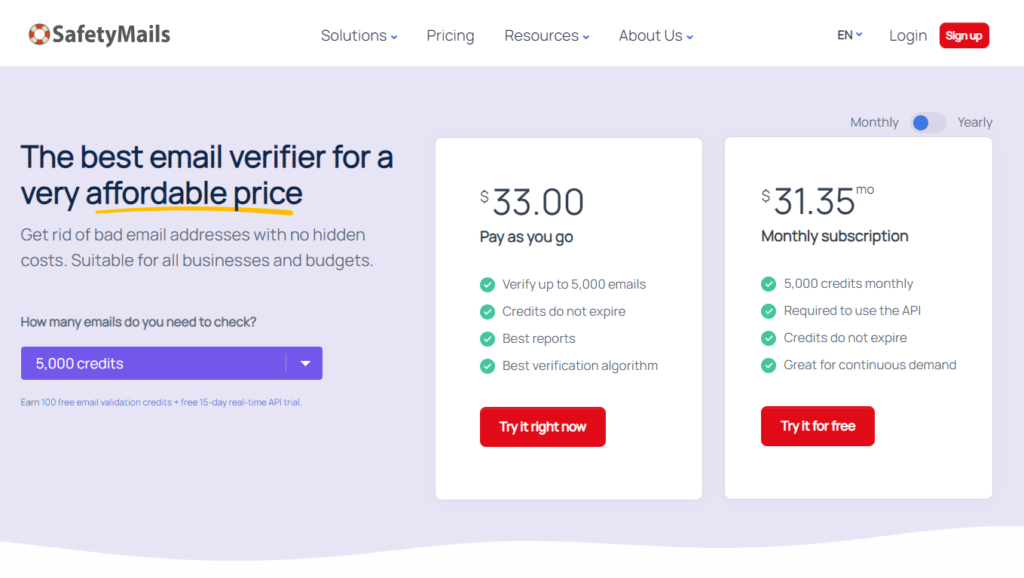
You will see two results on the calculator, one for the individual purchase of credits and another if you prefer to subscribe to a credit plan.
For the credit subscription, you will also see the option to make an annual payment for this plan. All of this information is displayed on the website’s calculator.
To complete the purchase, you will need to access your account on the SafetyMails platform or create a new account.
Method #2 – on the SafetyMails platform:
If you already have an account with SafetyMails, simply access your account and click on the “Purchase Credits” button on the system’s main page (Dashboard).
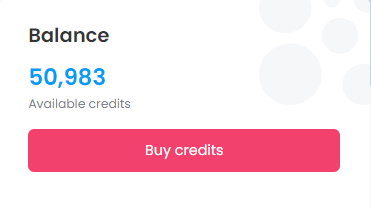
On the next screen, select the desired quantity of credits for verifying emails:
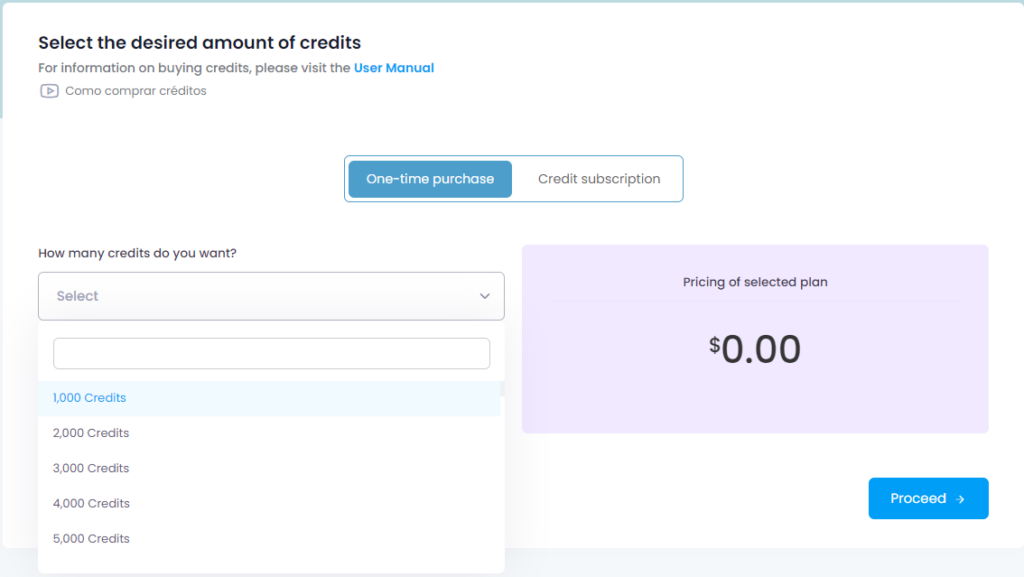
When you select the desired quantity of credits, the cost to check emails will be displayed on the screen.
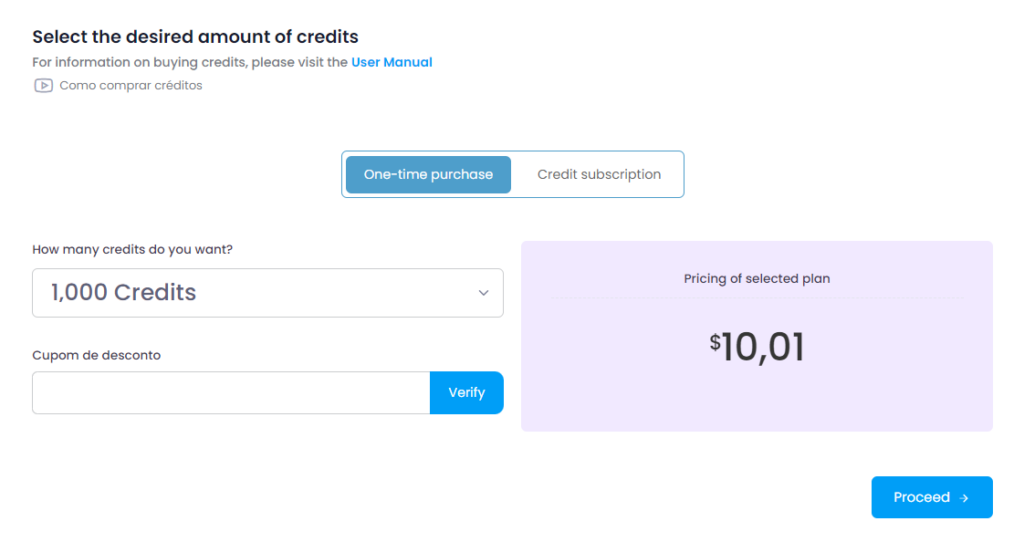
How to buy credits?
To proceed with the credit purchase, simply select the “Proceed” button and fill in the requested information in the following steps.
You will be presented with available payment options, and you can choose your preferred one.
For more details on how to make a credit purchase, click here.
If you need further guidance, please contact our support team at [email protected].




