SafetyMails is an essential tool to ensure the validity of email addresses in your marketing campaigns and email communications. To make the most of this powerful email marketing tool, it’s crucial to keep your subscription active, which includes ensuring that the payment is up to date. In this guide, we will explain step by step how to change the payment method in your SafetyMails subscription, ensuring that your email verification strategy does not face interruptions.
See how to change or update the payment method for your email verification subscription.
To change the payment method and maintain your email verification subscription service, follow the steps below:
- Access your account on SafetyMails;
- Open the main menu and select the “Account Billing” option.
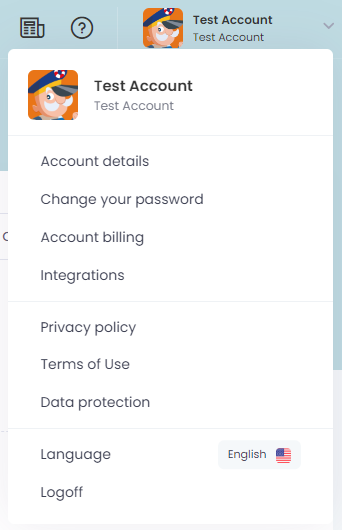
- On the next screen, in the “Plan Details” box, click on the “Change Payment Method” button.
- A window will appear, offering the available payment methods.
- Select the method you want to use and fill in the requested information.
Changing the Payment Method in Your Email Marketing Tool
On the financial information page in your email marketing tool, you will find the option to change the payment method. Click on this option to proceed with the update in your email marketing tool.
Contacting the Email Marketing Support Team
Caso surjam dúvidas ou problemas durante o processo de alterar forma de pagamento em sua ferramenta de email marketing, não hesite em entrar em contato com a equipe de suporte da SafetyMails. Eles estão disponíveis para ajudar e podem ser contatados por meio do endereço de email dedicado: [email protected].
Keeping Your Service Active in Email Marketing Strategies
Remember that maintaining updated payment information is essential to make the most of SafetyMails‘ features as your email marketing tool and ensure the ongoing success of your email verification strategies.




